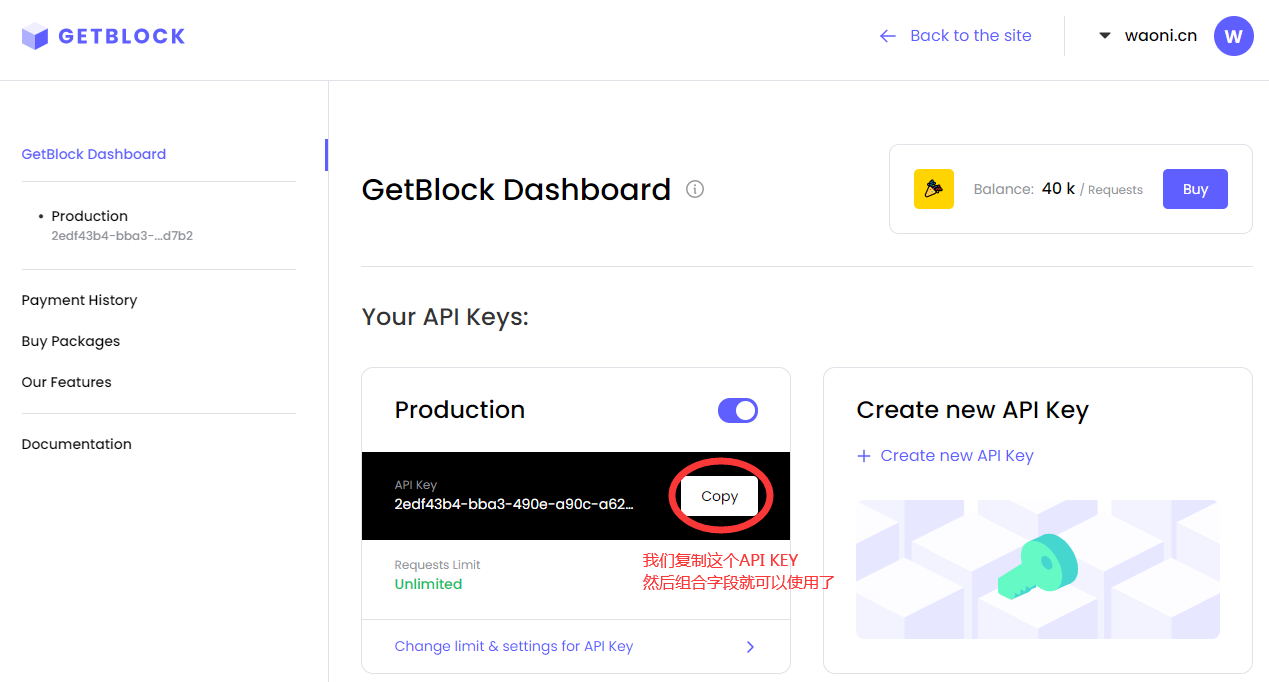点击链接加入群聊【Swarm/xBZZ/xDAI技术交流】:53246394
方案一:搭建自己的xDAI本地RPC节点
方法一、已同步xDAIRPC:https://cloud.189.cn/web/share?code=YFZz6jvaiaQb
方法二、未同步xDAIRPC:https://cloud.189.cn/web/share?code=FBrIN3MFJz63
请选择上方两种方法下载其中之一,然后解压到D盘运行xDAI文件夹内的start.bat即可。
Ubuntu 20.04 LTS 方法:
测试环境:Ubuntu 20.04 LTS
第一步:sudo -i
第二步:wget https://github.com/openethereum/openethereum/releases/download/v3.2.6/openethereum-linux-v3.2.6.zip
第三步:unzip -x openethereum-linux-v3.2.6.zip
第四步:chmod +x openethereum
第五步:nohup ./openethereum --chain xdai --db-path ./data --base-path ./base_data --interface all --port 19000 --jsonrpc-interface all --jsonrpc-port 8545 --max-peers=10000 --ws-port 8546 --ws-interface all>/dev/null 2>&1 &
完成,喝茶看电视群里吹牛逼,等待同步完毕
查看当前同步文件大小:du -h ./data
方案二:使用公开的xDAIRPC节点
方法一、使用本站提供的免费xDAIRPC节点:点击进入获取
方法二、直接使用官网公开的xDAIRPC节点:https://rpc.xdaichain.com/
方法三、使用第三方出售的xDAIRPC节点:https://getblock.io/ 教程如下
1、首先进入 https://account.getblock.io/sign-up 网站注册账号。
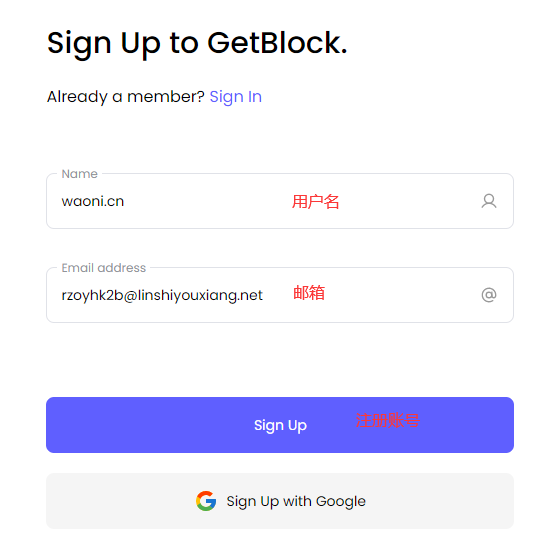
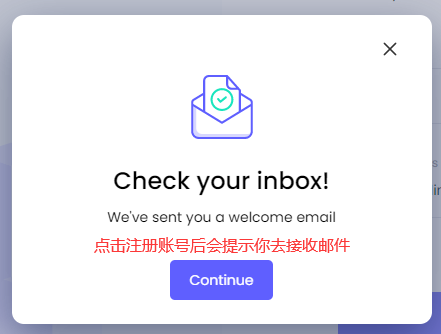
2、然后去电子邮箱等待邮件,收到邮件后点击邮件第一步中的链接进行验证注册。
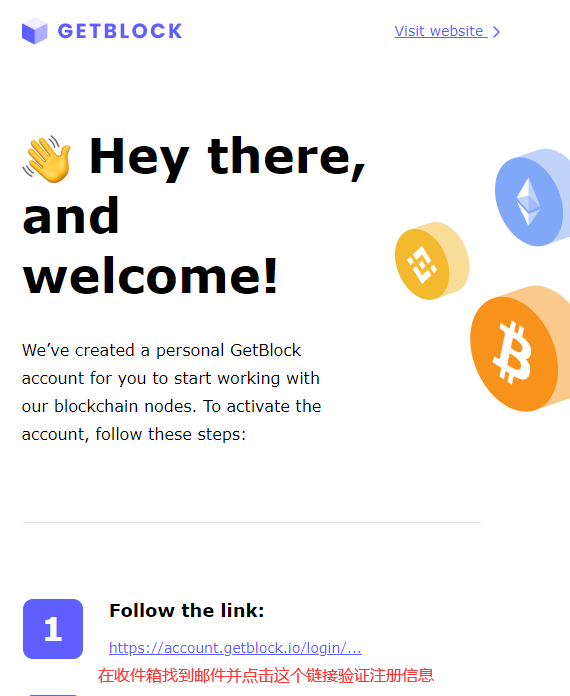
3、接下来会让我们输入密码来进行下一步操作。
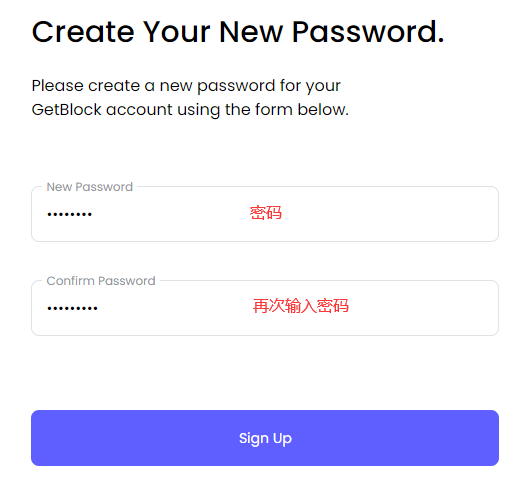
4.复制API KEY然后进行字段组合。
我复制的API KEY是:2edf43b4-bba3-490e-a90c-a62b1f72d7b2
接下来我们只需要在这个API KEY之前加上:https://stake.getblock.io/mainnet/?api_key=
最后组成的结果是:https://stake.getblock.io/mainnet/?api_key=2edf43b4-bba3-490e-a90c-a62b1f72d7b2
使用最后组成的结果就可以正常使用了。